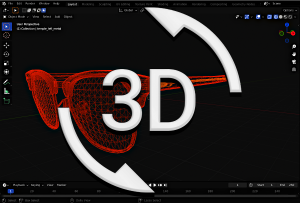
Virtual Mirror version 0.9.0 can now display optionally available glasses in 3D including the glasses temples and in real time as a video. The illusion of wearing glasses, which are available remotely only, is really impressive – also due to the representation of light and reflections on the frame and lenses. One other very special feature of this version is that we can switch seamlessly between photo mode and 2D as well as 3D, if a webcam is available.
You can test this new version yourself right now here.
Please note that for 3D Virtual Try a webcam is required. You may have to scroll on mobile devices to see the eyeglasses on right on this test page. In a real work environment Virtual Mirror will switch to full screen instead. Also the frame rate can be very low and the tracking of the glasses is delayed on weak mobile devices.
The changelog is too extensive to list every change in detail, so here are the most important changes:
- 3D Virtual Try functionality added
- update to latest TensorFlow/JS and Three.js
- loader added for *.glb and *.gltf
- files of type *.glb and *.gltf are automatically recognized and pre-scaled and re-centered for a consistent display – the *.glb file format is optimal for a Virtual Try and 3D
- progress bar added to show the loader progress of 3D files over a slow internet connection
- code added to enable the video mode for 3D Virtual Try
- code added for seamless switching between photo mode and video mode for 2D or 3D Virtual Try
- fine tuned calculation of Yaw-Pitch-Roll rotations (Euler Angles)
- calculation of the strength of offset between face and head placements
- interpolated calculation of yaw, brow, chin tip and nose tip
- some visual setup was also required
- added light effects and reflections for 3D Virtual Try
- enhanced snapshot function for 3D Virtual Try
- optimized rendering speed
- added an error message if landscape mode is used for 3D because this is pointless
- the accuracy of face recognition has been increased also for 2D Virtual Try
- smaller icons for the result of the facial shape recognition
- added configuration option to turn links to matching glasses (facial shape recognition) on or off, as a result a hint can be displayed on the screen only about the recognized facial shape
- remove of “Save Snapshot” from the menu, instead an icon is displayed in the upper right corner for easy and quick access to this important function, especially for small touchscreens
- much more changes and internal fixes as I can remember right now 😉


