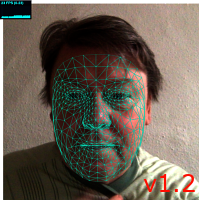
Virtual Mirrror Version 1.2 was released this Sunday. There is a major new feature: Images of the glasses for 3D can be also used over photos. This is an important feature for severely visually impaired glasses wearers, who can only see themselves completely blurred without glasses in the Virtual Mirror. The solution is simple: Take a selfie without your glasses and load it into Virtual Mirror instead. View the result with your glasses. 🙂 It now works with 3D as well. More changes are below.
For sure version 1.2 can be tested as ever right now here online.
In real operation with exclusive 3D mode the current version can be also tested on https://cocoleni.de.
ChangeLog:
- The main bar on top is always visible again, the option to hide has been removed.
- The menu icon in the upper left corner is generally activated again, but the menu itself is reduced to two options. We keep the graphical user interface as minimalistic as ever possible. I find it best without any button and without the need to explain any function, like a real mirror. Version 1.2 is close to that.
- The “Open Your Own Photo” function can also be called from the running video, whether from 2D or 3D view.
- The initial start-up of Virtual Mirror can be configured. For the exclusive use of 2D, the recommended initial start-up is “Photo Mode”.
- 2D and 3D, photo and video can be used together seamlessly.
- Sunday, December 05, 2021: Added Social Share, this function is visible if the browser supports the Web Share API. The video stops for a snapshot and restarts by itself after two seconds.
- Sunday, December 12, 2021: Revised design.


