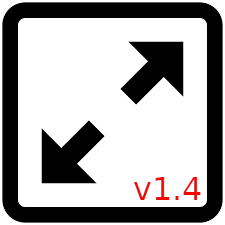
Virtual Mirror v1.4 was released today. I thought long and hard about which feature was important enough to be added. Because it’s always the hardest to identify what’s really important… By the way: That’s true for the whole life 😉 Hopefully I succeeded here.
Fullscreen on mobile devices is important, because their screens are, after all, very small, plus there are countless different devices, each with its own dimensions.
To fill their screen up to the edge with a selfie video, which additionally overlays virtual glasses in real time and with 3D and in high image quality, is a real technical challenge!
As always, you can test the result online here. Just try on a pair of puristic and frameless virtual glasses!
You need a reasonably up-to-date cell phone or tablet to enjoy the full-screen on it. The link works also on desktop computers. The resolution for the desktop is defined as max. 1280×720, just to see the difference.
Virtual Mirror 1.4 can be configured in much more detail. This simplifies a seamless embedding into existing store systems for selling glasses and sunglasses online.
Sunday, 30.01.2022: More accurate tracking for 3D.



I cannot find your email
We are in Italy and we would like to use your sw
Here is that email again, pasted in:
From: Matthias Haase
To: xxxxx
Subject: Re: Question regarding Virtual Mirror
Date: Thu, 3 Feb 2022 13:13:37 +0100
X-Mailer: Claws Mail 4.0.0 (GTK+ 3.24.31; x86_64-redhat-linux-gnu)
Am Thu, 3 Feb 2022 11:42:32 +0000:
schrieb francesco xxxx
> Hello, we have few shops in Italy and selecting a virtual try on
> partner . Can you contact me at +xxxxxx also on w app ? thanks
> francesco
Hi, Francesco,
I have tried to contact you on WhatsApp, but that hasn’t worked.
So I past you here some more detailed information in:
Virtual Mirror HTML5 can be added to most of the available e-commerce
solutions right now. Even the GUI is as simple as possible the software
is very complex and enhanced.
The initial installation is done as usual by us remotely. You need at
least a frontal view of the glasses as *.jpg on white background.
Overlay, crop and scale, also the transparency will be done internal.
Virtual Mirror can also handle 3d and 2d over videos, also it can place
the glasses automatically at the right place of the customers face over
photos. The total width by use of millimeter can be passed, in result
the internal scaling function will scale the size of the glasses, so
the customer will get an overview if the frame is to small, to big or
fits.
For 3d *.glb or *.gltf is required.
One good life example of 2d is here:
https://www.glasses2you.co.uk/
The direct link to order one license is here
https://www.bennewitz.com/devel/buy-your-license-for-virtual-mirror-directly-from-the-programmer-here/
There will be a discount also for a bundle of licenses.
and more information is here (but you know that)
https://www.bennewitz.com/devel/
—
mit freundlichen Gruessen / from Germany with best regards,
Diplom-Augenoptiker/Optometrist (FH)
Matthias Haase
https://www.bennewitz.com/devel/
Hello
I have tried https://www.glasses2you.co.uk/gant-glasses
but it does not matches frame size with the size of my face, as if I move backward or forward the frame reamins of the same size and does not changes .
Do you have solved this problem? somewhere on your web site I read that the size of the frame can be used as a parameter
Regards
Can’t confirm that. The size changes depending by distance for sure!